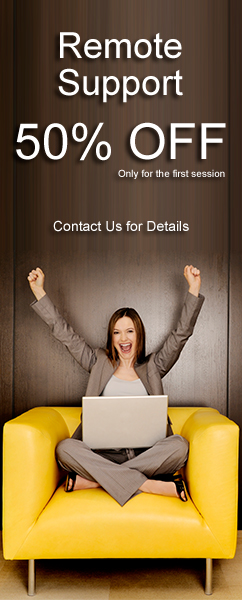- Open the Network Menu on your panel and select "Edit connections"
- Select the wired connection and click Properties.
- In this dialog, open the IPv4 tab.
- In the "Method" combo, select "Shared with other computers".
Different versions of windows may require different methods.